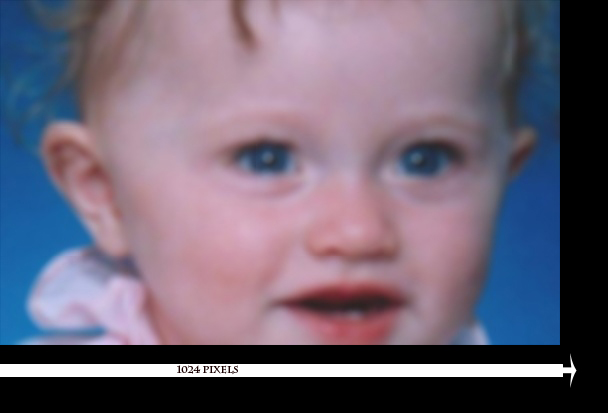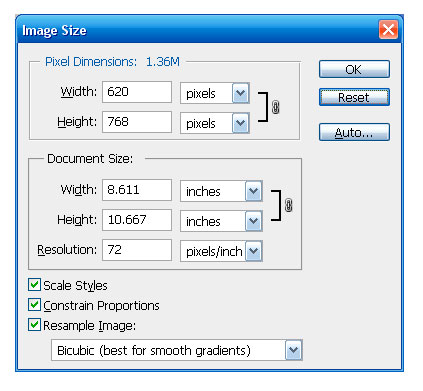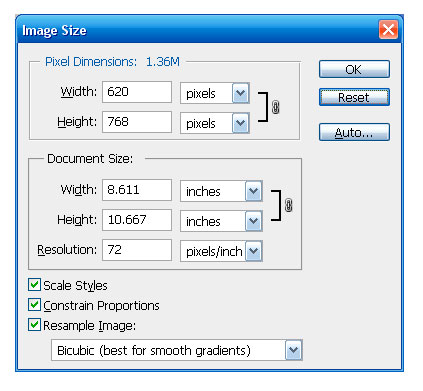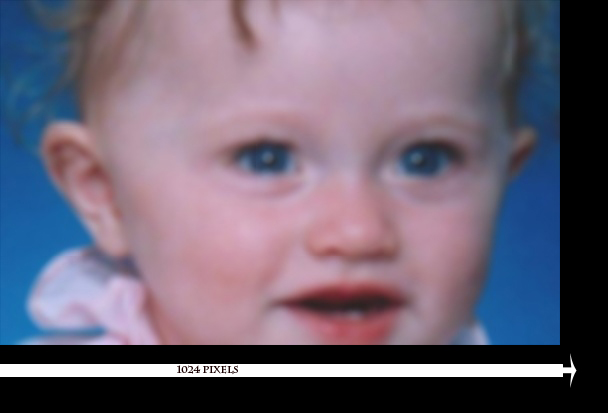Sizing an Image
Click on an
Image on the top bar of Photoshop, Elements, etc choose Size from drop down
menu. The Image Size box will come up. Make sure all boxes are checked at
the bottom. If resolution needs to be changed to have 72, uncheck “resample
image”, then change resolution to 72, then recheck resample image. Next
change the pixel dimension.
The Photoshop Resizing Dialog Box
looks like this:
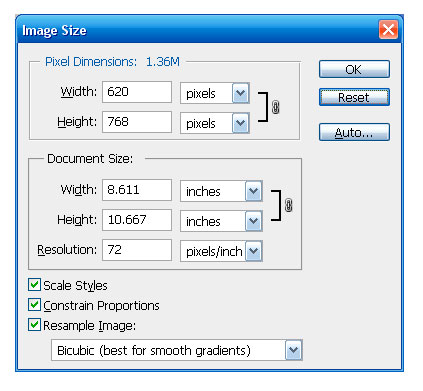
Here is an example: